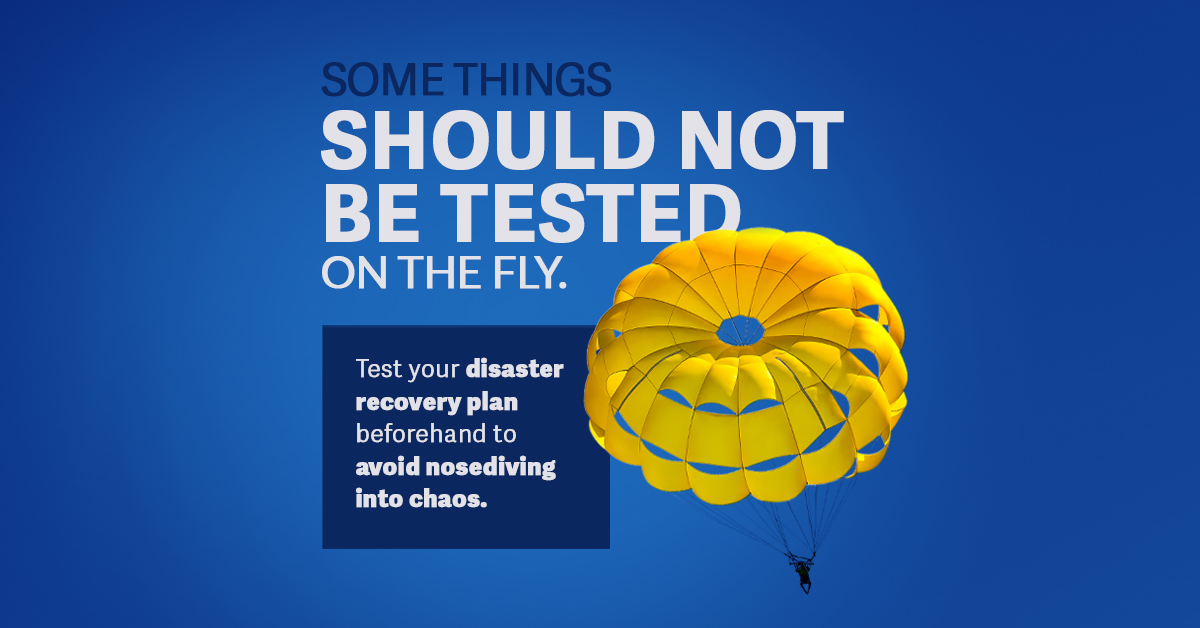You can have the most well-laid–out disaster recovery plan (DRP), but what good is it if it doesn’t work when disaster strikes?
Your DRP might look good on paper, but a recovery plan should be thoroughly tested and proven to work under real-world scenarios.
In this blog, we’ll discuss why DRP testing is so crucial, and we’ll take you through various testing methods.
By the end, we want to ensure you feel confident in your plan and can get back on your feet quickly.
Why testing your disaster recovery plan matters
Disaster recovery testing gives you confidence that your strategy is going to work when you need it most.
Here is why it’s so essential:
You worked hard on creating a DRP, but it may have vulnerabilities that you missed. By testing your recovery plan, you can spot the hidden weaknesses and gaps and resolve them to strengthen your DRP.
Using several mock scenarios based on real-life incidents ensures your DRP is tested thoroughly, allowing you to recover quickly following an incident. Faster recovery means less revenue loss and productivity.
Your customer data is your most valuable asset, and that’s what cybercriminals are after. When done by an experienced IT partner, regular DRP testing ensures your backups remain reliable and you canrestore your data quickly and accurately.
Things can go wrong at any time. A network issue or a cyberattack can bring your operations to a halt.But when you’ve tested your DRP recently, you know your plan is going to work and can focus on growing your business.
For businesses like yours, maintaining compliance with industry regulations related to data protection and disaster recovery is critical. Regular testing helps you meet those requirements and, most importantly, insulates your business from hefty fines and lawsuits.
Top disaster recovery testing techniques
Here are some of the most effective recovery testing methods:
Walk-through
As the name suggests, this testing method involves your team getting together and verbally walking through each step of your disaster recovery plan. Though it’s a simple exercise, it helps identify blind spots and ensures everyone on your team understands their roles and responsibilities.
Simulation testing
Also known as tabletop exercises, this DR testing method involves role–playing and simulating specific disaster scenarios. The aim is to test your team’s response. It not only helps you identify weak points but also enhances your team’s ability to manage a crisis.
Parallel testing
A parallel test lets your backup system run side-by-side with your main one. It verifies your recovery processes by identifying and resolving issues early, ensuring system readiness without interrupting business operations.
Checklist testing
This is a systematic approach in which you test your DRP against a comprehensive checklist of essential components and procedures. This method of testing is particularly useful for ensuring that all necessary components—from data backups to communication protocols—are in place. It ensures nothing is overlooked.
Full interruption testing
This method is one of the most comprehensive and realistic DRP tests. During the testing phase, a complete disaster scenario is simulated, and the entire recovery plan is tested. While the process can be disruptive, it provides invaluable insights into your DRP and its effectiveness.
Turn “what if?” into we’ve got this!
Stop letting “what if?” scenarios hold you back. Imagine the confidence of knowing you’re prepared for anything. That’s what happens when you partner with an experienced IT service provider like us.
We don’t just hand you a plan; we validate it through meticulous testing, giving you the assurance you need.
Let’s partner together to build a robust defense so you can focus on what you do best—running your business. Contact us for a free no-obligation consultation.